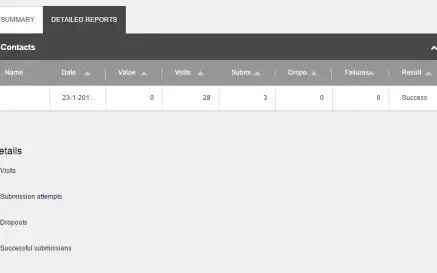
Reports not working in Webforms For Marketers 8.0? “Could not create controller: 'FormReports'”
Last Friday I installed Webforms For Marketers 8.0 in my Sitecore 8 instance where I’m working on a client’s Sitecore platform. After installation I added the sample ‘contact’ form to a page and published it all, I had to add the form by hand because we’ve all seen the ‘known issues’ list Sitecore 8 comes with.
The problem
Last Friday I installed Webforms For Marketers 8.0 in my Sitecore 8 instance where I’m working on a client’s Sitecore platform. After installation I added the sample ‘contact’ form to a page and published it all, I had to add the form by hand because we’ve all seen the ‘known issues’ list Sitecore 8 comes with.
Right after the publish I visited the page where I had add the form I entered my emailaddress and hit the submit button. My form got submitted and I went back to Sitecore to take a look at the form reports.
I ended up with a reasonable empty form reports page so I took a look at the Sitecore Log and discovered the following.
===
5168 09:14:28 ERROR Application error.
Exception: Sitecore.Mvc.Diagnostics.ControllerCreationException
Message: Could not create controller: 'FormReports'.
The current route url is: 'api/sitecore/{controller}/{action}'.
Source: Sitecore.Mvc
at Sitecore.Mvc.Controllers.SitecoreControllerFactory.CreateController(RequestContext requestContext, String controllerName)
at System.Web.Mvc.MvcHandler.ProcessRequestInit(HttpContextBase httpContext, IController& controller, IControllerFactory& factory)
at System.Web.Mvc.MvcHandler.BeginProcessRequest(HttpContextBase httpContext, AsyncCallback callback, Object state)
at System.Web.HttpApplication.CallHandlerExecutionStep.System.Web.HttpApplication.IExecutionStep.Execute()
at System.Web.HttpApplication.ExecuteStep(IExecutionStep step, Boolean& completedSynchronously)
Nested Exception
Exception: Sitecore.Mvc.Diagnostics.ExceptionWrapper
Message: The controller for path '/api/sitecore/FormReports/GetFormFieldsStatistics' was not found or does not implement IController.
Source: System.Web.Mvc
at System.Web.Mvc.DefaultControllerFactory.GetControllerInstance(RequestContext requestContext, Type controllerType)
at System.Web.Mvc.DefaultControllerFactory.CreateController(RequestContext requestContext, String controllerName)
at Sitecore.Apps.TagInjection.DependencyResolver.TagInjectionControllerFactory.CreateController(RequestContext requestContext, String controllerName)
at Sitecore.Mvc.Controllers.SitecoreControllerFactory.CreateController(RequestContext requestContext, String controllerName)
===Solution
Now this reminds me of the fact that I only had Visual Studio 2012 installed on this PC, and that 2012 got shipped with MVC 4. MVC 5 was shipped starting with Visual Studio 2013. I didn’t want to install Visual Studio 2013 so I installed the ASP.NET MVC 5 support for Visual Studio 2012 from http://www.asp.net/mvc/mvc5. After installing my form report was accessible and I got rid of the exceptions in the Sitecore log.