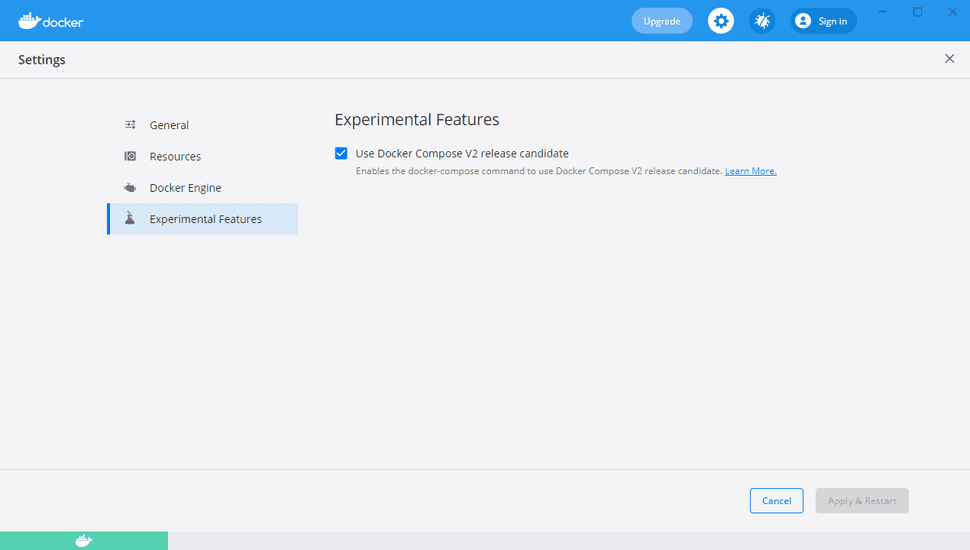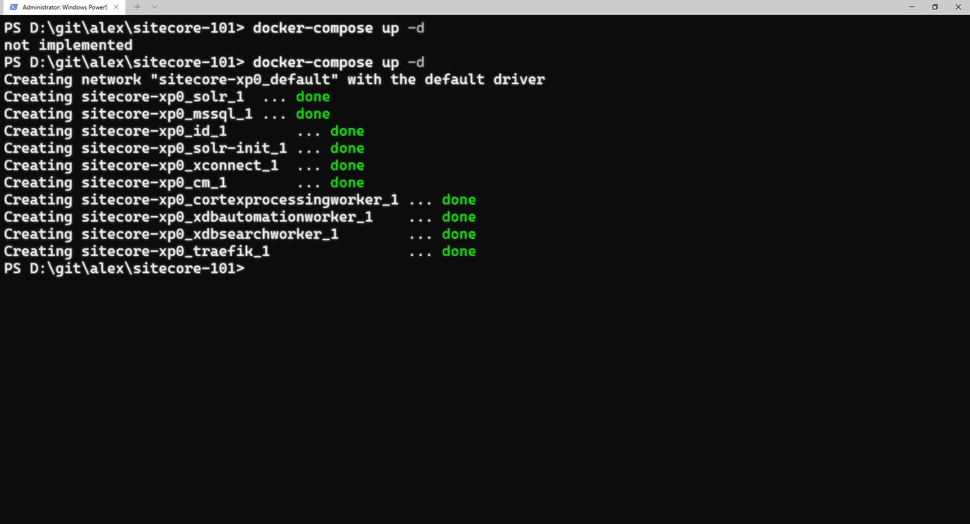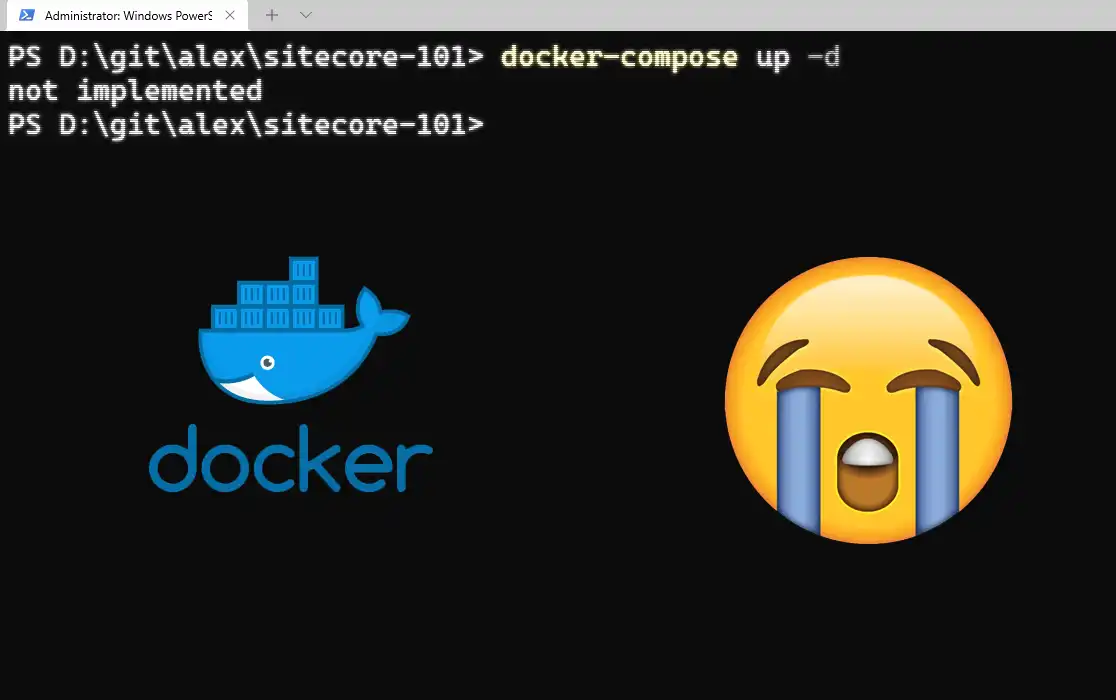
Docker Desktop - A Next-Next-Finish mistake
A couple of months ago I was struggling with getting my containers up and running again after a smooth period fiddling with containers. I started running into issues.
Who to blame?
I simply didn't know when it all started, I was doing a lot of network related debugging and TCP capturing. I thought I could blame those drivers. Later, I found out what one of the main issues was I was dealing with. Keeping the tools updated and I should have paid more attention! Maybe I have a trigger finger for application updates.
The absolute Last Resort - Reinstalling your machine
I thought I was out of options. After a couple of fights with my Windows installation I decided to start all over again. Reinstall the entire machine, after spending just 2 hours of Windows install and configuring the Docker prerequisites and installing Docker Desktop it started all over again.
PS D:\git\alex\sitecore-101> docker-compose up -d
not implemented
PS D:\git\alex\sitecore-101>
Get out all the tools!
I thought I messed it all up again, but how? I digged deep. I debugged the workings with Process Monitor, didn't found a clue what was going on. Memory dumps, not a single thing that made sense or pushed me into the right direction.
Docker Desktop Settings?
I was easier than I could ever have imagined. During of after the installation of Docker Desktop I somehow managed to enable the Docker Compose v2 release candidate features. I should have never enabled those!
You can find this setting if you right click on the Docker tray icon and select Settings you will be prompted with the window where you can change those settingsn.
After disabling that checkbox, I hit "Apply & Restart" and went back to my PowerShell window and tried again. Instant success!
That's it for now. I hope I have helped a couple of people by disabling this silly checkbox.